怎樣在MYSQL客戶端提示符添加當前數據庫:mysql prompt用法詳解
《怎樣在MYSQL客戶端提示符添加當前數據庫:mysql prompt用法詳解》要點:
本文介紹了怎樣在MYSQL客戶端提示符添加當前數據庫:mysql prompt用法詳解,希望對您有用。如果有疑問,可以聯系我們。
相關主題:MYSQL安裝和配置
今天有新人問怎樣在MYSQL客戶端的 mysql >中間顯示當前數據庫名。這個很簡單。
在 mysql.ini中設置prompt選項即可:
[mysql] prompt=" mysql / \d > "
配置好后重啟MYSQL。
如圖,左側是顯示結果,右側是配置:
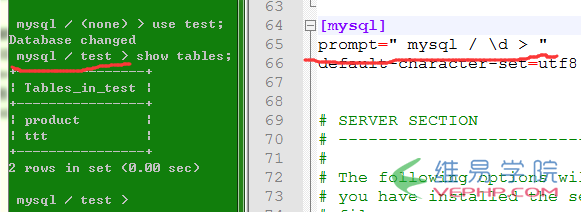
mysql prompt詳細用法:
prompt命令可以在mysql提示符中顯示當前用戶、數據庫、時間等信息
代碼如下:
mysql -uroot -p --prompt="\\u@\\h:\\d \\r:\\m:\\s>"
選項說明:
\c A counter that increments for each statement you issue
\D The full current date
\d The default database
\h The server host
\l The current delimiter (new in 5.1.12)
\m Minutes of the current time
\n A newline character
\O The current month in three-letter format (Jan, Feb, …)
\o The current month in numeric format
\P am/pm
\p The current TCP/IP port or socket file
\R The current time, in 24-hour military time (0–23)
\r The current time, standard 12-hour time (1–12)
\S Semicolon
\s Seconds of the current time
\t A tab character
\U www.jb51.net
Your full user_name@host_name account name
\u Your user name
\v The server version
\w The current day of the week in three-letter format (Mon, Tue, …)
\Y The current year, four digits
\y The current year, two digits
\_ A space
\ A space (a space follows the backslash)
\' Single quote
\" Double quote
\\ A literal “\” backslash character
\x
x, for any “x” not listed above
轉載請注明本頁網址:
http://www.snjht.com/jiaocheng/66.html
相關教程
同類教程排行
- Mysql實例mysql報錯:Deadl
- MYSQL數據庫mysql導入sql文件
- MYSQL的UTF8MB4編碼排序要用u
- MYSQL教程mysql自定義split
- 如何打造MySQL高可用平臺
- Mysql必讀MySQL中CLIENT_
- MYSQL創建表出錯Tablespace
- MYSQL數據庫mysql常用字典表(完
- Mysql應用MySql的Communi
- Mysql入門解決MySQL Sendi
- Mysql必讀關于skip_name_r
- MYSQL數據庫MySQL實現兩張表數據
- Mysql實例使用dreamhost空間
- MYSQL數據庫mysql 查詢表中平均
- MYSQL教程mysql 跨表查詢、更新
