PHP教程:PHP+Mysql+Ajax實現淘寶客服或阿里旺旺聊天功能(前臺頁面)
《PHP教程:PHP+Mysql+Ajax實現淘寶客服或阿里旺旺聊天功能(前臺頁面)》要點:
本文介紹了PHP教程:PHP+Mysql+Ajax實現淘寶客服或阿里旺旺聊天功能(前臺頁面),希望對您有用。如果有疑問,可以聯系我們。
PHP編程首先來看一下我已經實現的效果圖:
PHP編程消費者頁面:(本篇隨筆)
PHP編程(1)會顯示店主的頭像
PHP編程(2)當前用戶發送信息顯示在右側,接受的信息,顯示在左側
PHP編程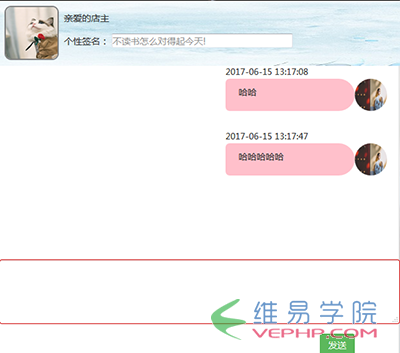
PHP編程店主或客服頁面:(下一篇隨筆)
PHP編程(1)在左側有一個列表 ,會顯示所有與店主對話的顧客;該列表可以移動;有新消息時會提示;也可以清空該聊天記錄
PHP編程(2)點擊列表里的顧客進入右邊的對話框界面,顯示與該顧客的聊天信息
PHP編程
PHP編程?在實現功能之前,來說一下我用到的兩張表:
PHP編程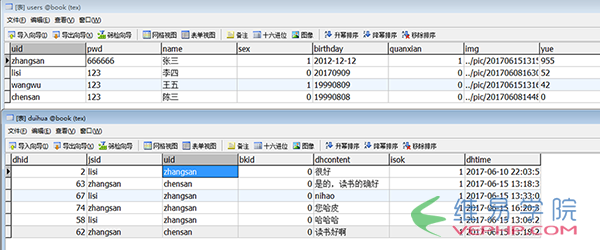
PHP編程?解釋一下:bkid在此處沒有用到;isok列是用來判斷消息是否已讀,未讀為0;
PHP編程現在,來說一下步驟:(分前臺和后臺兩部分)
PHP編程在這篇隨筆中我們首先來說一下前臺頁面是如何實現的:(李四登錄)
PHP編程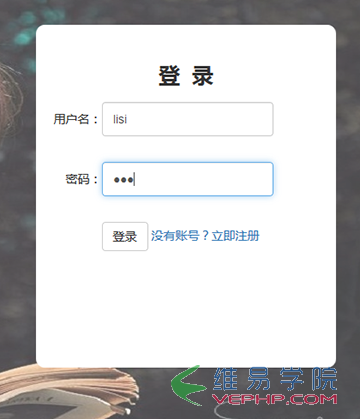
PHP編程用session存取一下lisi;便于后面從user表中取數據
PHP編程1、布局頁面代碼以及讀取數據代碼:
PHP編程
<!--中間內容-->
<div id="zhongjian">
<div id="kuangjia" style="height: 550px;width: 620px; margin: 0px auto;border: 1px solid gainsboro;background-color: white;">
<div id="neirong" style="height: 400px;width: 600px;">
<div style="height: 100px;width: 620px;background-image: url(../img/bj4.jpg);">
//取店主用戶名,顯示店主的頭像和姓名<br> <?php
$uid = $_SESSION["uid"];
$sql = "select * from users where uid='zhangsan'";
$arr = $db->query($sql);
foreach($arr as $v)
{
echo "
<div style='height:100px;float:left;width:100px;float:left;'>
<div style='border:2px solid grey;height:84px;width:84px;margin:7px auto; border-radius:10px;overflow:hidden'>
<img src='{$v[6]}' height='80px' width='80px'/>
</div>
</div>
<div style='height:100px;width:500px;float:left;'>
<div style='height:50px;width:500px;text-align:left;line-height:50px'>
親愛的店主
</div>
<div style='height:50px;width:500px;text-align:left;'>個性簽名:
<input type='text' placeholder='不讀書怎么對得起今天!' style='width:280px'>
</div>
</div>
";
}
?>
</div>
<div style="height: 300px;width: 620px;overflow: auto;overflow-x:hidden ;"><br> //獲取session里存取的uid;
<?php
$uid = $_SESSION["uid"];
$sql3 = "select * from users where uid='{$uid}'";
$arr3 = $db->query($sql3);<br> //從對話表里讀取店主張三和李四所有的對話信息,并按對話時間順序排序
$sql2="select * from duihua where uid='{$uid}' or jsid='{$uid}' order by dhtime";
$arr2= $db->query($sql2);
foreach($arr2 as $n)
{<br> //如果是店主,則信息要顯示在左側
if($n[2]=='zhangsan')
{
echo "<div style='height:100px;width:600px;'>
<div style='height:100px;width:250px;float:left'>
<div style='height:20px;width:250px;font-size:13px;padding-left:20px'>
{$n[6]}</div>
<div style='height:80px;width:50px;float:left'>
<div style='height:50px;width:50px;margin:0px auto; border-radius:90px;overflow:hidden;'>
<img src='{$v[6]}' height='50px' width='50px'/>
</div>
</div>
<div style='min-height:40px;width:200px;float:left;background-color:cornflowerblue; border-bottom-right-radius: 10px;border-top-right-radius: 10px;border-top-left-radius: 40px;border-bottom-left-radius: 40px;'>
<p style='padding-left:20px; line-height:40px'>
{$n[4]}</p>
</div>
</div></div>";
} <br>//如果是李四,則顯示在右側
if($n[2]==$uid)
{
echo "<div style='height:100px;width:600px;margin-right:20px'>
<div style='height:100px;width:250px; float:right'>
<div style='height:20px;width:250px;font-size:13px;padding-right:20px'>
{$n[6]}</div>
<div style='height:80px;width:50px;float:right'>
<div style='height:50px;width:50px;margin:0px auto; border-radius:90px;overflow:hidden;'>
<img src='{$arr3[0][6]}' height='50px' width='50px'/>
</div>
</div>
<div style='min-height:40px;width:200px;float:right;background-color:pink; border-bottom-left-radius: 10px;border-top-left-radius: 10px;border-top-right-radius: 40px;border-bottom-right-radius: 40px;'>
<p style='padding-left:20px; line-height:40px'>
{$n[4]}</p>
</div>
</div></div>";
}
}
?>
</div>
</div> <!--id="neirong"--><br>
<form role="form">
<div class="form-group">
<textarea class="form-control" rows="3" id="words"></textarea> //輸入發送內容
</div>
</form>
<div id="fs" style="height: 50px; width: 600px;text-align: right; padding-right: 50px;">
<button type="button" class="btn btn-success fasong">發送</button> //點擊按鈕發送
</div>
</div>
</div> <!--id=zhongjian-->
PHP編程實現效果:
PHP編程
PHP編程2、點擊發送時的ajax代碼:
PHP編程
<script>
$(".tc").click(function(){
$("#kuangjia").show();
})
$(".fasong").click(function(){
var nr=$("#words").val();
$.ajax({
url:"qt-speak-cl.php",
data:{words:nr},
type:"POST",
dataType:"TEXT",
success: function(data){
if(data==1)
{
window.location.href="qt-dh.php" rel="external nofollow" rel="external nofollow" ;
}
else{
alert("發送內容不能為空!");
}
}
})
})
$("#dh").click(function(){
$.ajax({
url:"qt-yidu-cl.php",
dataType:"TEXT",
success: function(data){
// alert(data);
window.location.href="qt-dh.php" rel="external nofollow" rel="external nofollow" ;
}
})
})
</script>
PHP編程 3、qt-speak-cl.php頁面:
PHP編程
<?php
session_start();
require "DBDA.class.php";
$db = new DBDA();
$uid = $_SESSION["uid"];
$words =$_POST["words"];
$chtime=date("Y-m-d H:i:s",time());
$jieshou = "zhangsan";
if(!empty($words))
{
$sql="insert into duihua values ('','{$jieshou}','{$uid}','','{$words}',0,'{$chtime}')";
echo $db->query($sql,0);
<em id="__mceDel">}
else
{
echo "發送內容不能為空!";
}
?>
</em>
PHP編程 如果發送內容為空,則會提示“發送內容不能為空!”
PHP編程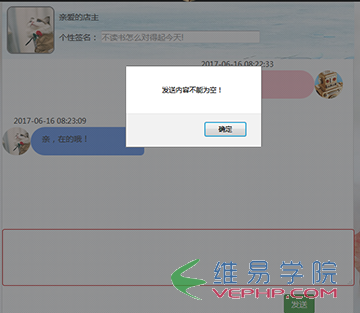
PHP編程前臺頁面會隨不同用戶登錄顯示不同的信息;讓王五登錄看看:
PHP編程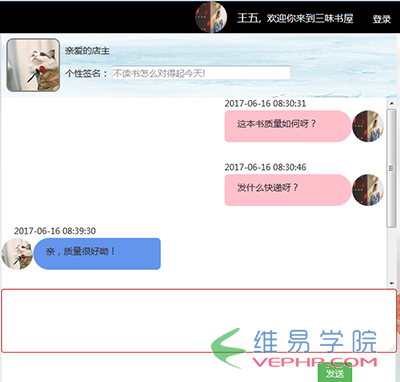
PHP編程以上所述是小編給大家介紹的PHP+Mysql+Ajax實現淘寶客服或阿里旺旺聊天功能(前臺頁面),希望對大家有所幫助,如果大家有任何疑問請給我留言,小編會及時回復大家的.在此也非常感謝大家對維易PHP網站的支持!
轉載請注明本頁網址:
http://www.snjht.com/jiaocheng/625.html
同類教程排行
- PHP如何把圖片base64轉為buff
- qhQrCodeReader組件:PHP
- PHP用curl采集時,出現Recv f
- LINUX PHP7如何把curl擴展的
- PHP學習:利用PHP_XLSXWrit
- error 35: SSL connec
- NOTICE: PHP message:
- PHPStorm2017.1.1怎么去掉
- PHP集成環境phpstudy啟動時80
- php錯誤imagecreatefrom
- 怎樣把phpstorm(或Intelli
- PHP7新增的NULL合并運算符??和?
- PHP錯誤imagecreatefrom
- 防跨站提交和PHP偽造來源referer
- php保存圖片時報錯warning:im
